Post-Jam Update
(Originally posted at ludumdare.com on 2015-08-28)
So I’ve been hard at work polishing the game and adding some things I wanted to add that I didn’t have time to add before.
You might not know if you only played it once, but all the paperwork in the game is randomly generated. Right down to the specifics of the tax rules in the instructions. I wasn’t really happy with how some of the notes looked but I had to release. And now I’ve finally spent some time working on nice letterheads.
Here are what complaint notes from nobles and shopkeepers looked like in the jam version.
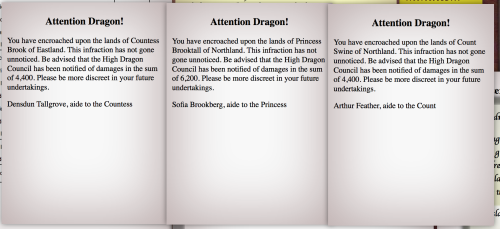
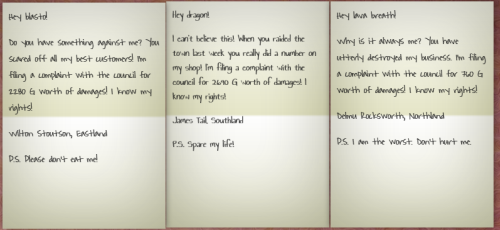
Here’s what they look like in the update.
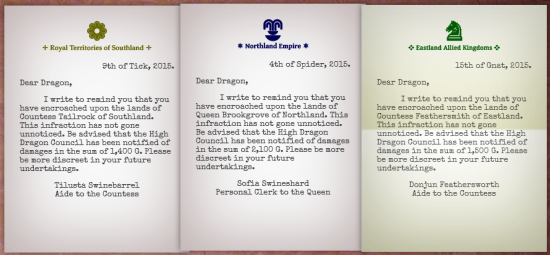
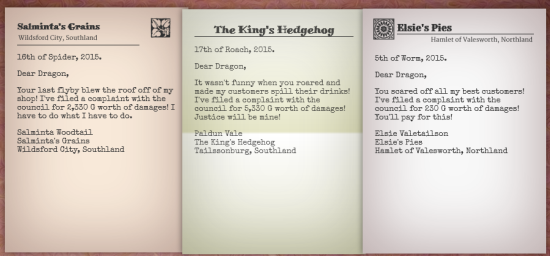
New Noble Complaint NotesNew Shopkeeper Complaint Notes
I think it’s a big improvement. Also, the shops all have cool generated names now.
Other improvements:
- Bugs fixed.
- Typos untypoed.
- Added a load screen to preload all the webfonts I use.
- More sentences for the letter generators to choose from.
- Other text and UI polishing.
But the coolest new thing is Print and Play Mode! You can print out the game and play on your own desk or table! Print right from the browser.
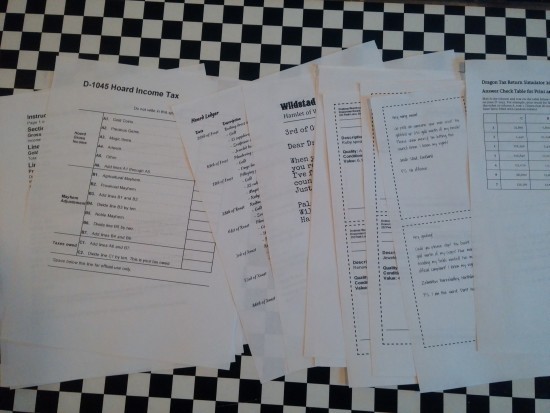
How to print and play
- Open the game.
- (optional) In your browser, go to your print settings and turn off headers and footers.
- (optional) Do a print preview to make sure everything looks good. Should be around 20 pages.
- From your browser menu, select print. Or try Ctrl+P or Command+P.
- Wait for all the paper to come out.
- Put aside the Answer Checker Table to remove temptation.
- With scissors, cut out the appraisal reports and small complaint notes.
- (optional) Set a timer.
- Lay out all the papers and fill out the D-1045 form as usual. This is the game!
- When you’re done, use the Answer Checker Table to check your answers and see how you did!
Other ways to play
- Try to finish the form together with a friend.
- Print multiple copies and race against a friend or friends.
- Make up your own rules, there’s no wrong way to play!
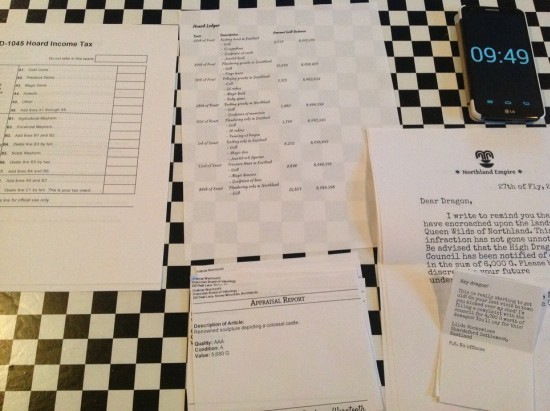
Dragon Tax Return Simulator 2015
you are a dragon and you need to finish your tax return quickly
| Status | Released |
| Author | walsh9 |
| Genre | Simulation |
| Tags | Dragons, Ludum Dare, Ludum Dare 33, paperwork, printable, Print & Play, taxes |
More posts
- Post MortemApr 24, 2019
- 2017 Auditor's Cut Update now on itch.ioApr 16, 2019
Leave a comment
Log in with itch.io to leave a comment.